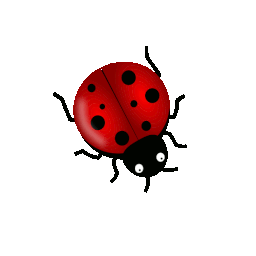List of AI Tools for Sprint Review
Below are AI tools that can enhance and streamline the Sprint Review process:
- Presentation and Demonstration Tools
- Loom: “Use Loom to record and share video demonstrations of completed sprint work. This tool allows for asynchronous viewing and feedback from stakeholders.”
- Prezi: “Create engaging and interactive presentations using Prezi to showcase sprint accomplishments and new product features.”
- Collaboration and Feedback Tools
- Miro: “Utilize Miro’s collaborative whiteboard platform to gather real-time feedback from stakeholders during the sprint review. Create interactive boards to visualize progress and ideas.”
- Microsoft Teams: “Leverage Microsoft Teams for virtual sprint review meetings. Use its integration with other tools for seamless communication and feedback collection.”
- Data Visualization and Reporting Tools
- Tableau: “Employ Tableau to create dynamic data visualizations that represent sprint metrics, progress, and outcomes. Use these visuals to facilitate data-driven discussions.”
- Power BI: “Utilize Power BI to generate comprehensive reports and dashboards that showcase the team’s performance, sprint results, and key insights.”
- Task and Project Management Tools
- Jira: “Integrate Jira with AI-driven reporting plugins to provide detailed insights into sprint progress, backlog status, and team performance. Use it to present data during sprint reviews.”
- Trello: “Use Trello’s AI-powered features to track and showcase completed tasks, ongoing work, and project timelines during the sprint review.”
- Meeting Facilitation Tools
- Zoom: “Use Zoom’s advanced meeting features, such as breakout rooms and AI-generated meeting summaries, to facilitate effective sprint review discussions.”
- Google Meet: “Leverage Google Meet for seamless virtual sprint review meetings. Utilize AI-powered live captions and transcription for better accessibility and documentation.”
- Note-taking and Documentation Tools
- Notion: “Use Notion to document sprint review outcomes, feedback, and action items. Its AI-enhanced features help in organizing and retrieving information quickly.”
- Evernote: “Capture and organize notes, feedback, and ideas during the sprint review with Evernote. Use its AI-powered search to easily find relevant information later.”
- Feedback Analysis Tools
- SurveyMonkey: “Conduct post-sprint review surveys using SurveyMonkey to gather structured feedback from stakeholders. Analyze the results with AI-driven insights.”
- Typeform: “Create engaging and interactive feedback forms with Typeform. Use its analytics to gain insights into stakeholder opinions and suggestions.”
- Communication and Engagement Tools
- Slack: “Use Slack’s integration with AI bots to collect real-time feedback and engage with stakeholders during the sprint review. Automate reminders and follow-ups.”
- Microsoft Viva: “Leverage Microsoft Viva’s employee engagement features to gather feedback and improve communication during sprint reviews.”
- Code Review and Quality Analysis Tools
- SonarQube: “Use SonarQube to analyze code quality and provide detailed reports on code health. Present these findings during the sprint review to discuss improvements.”
- GitHub Insights: “Utilize GitHub Insights to track and present code contributions, pull requests, and repository health metrics during the sprint review.”
- AI-Enhanced Feedback and Decision-Making Tools
- IBM Watson: “Employ IBM Watson’s AI capabilities to analyze stakeholder feedback and sentiment. Use these insights to drive data-informed decisions during the sprint review.”
- Tetra Insights: “Use Tetra Insights to automatically transcribe and analyze qualitative feedback from stakeholders. Generate actionable insights to inform future sprints.”
Chatgpt Prompt Used: Create a list of AI tools specifically designed to improve each stage of a Sprint Review, from presentation to feedback analysis.